





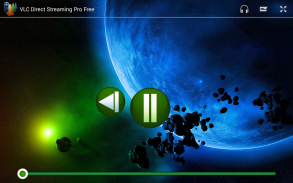

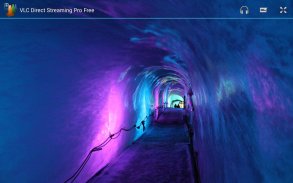

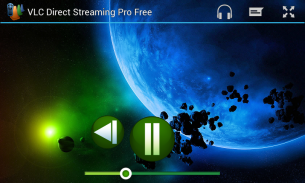







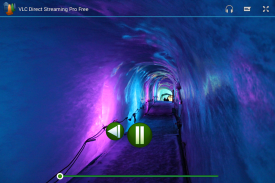



V-Direct (VLC Streaming & Remote)

Description of V-Direct (VLC Streaming & Remote)
V-Direct is a video streaming player and remote control application designed for Android devices. This app allows users to remotely control their desktop VLC player from their smartphones or tablets, enhancing the experience of media playback. With V-Direct, users can manage various functions such as play, pause, stop, and volume adjustments, as well as navigate through DVD menus and switch between audio and subtitle tracks.
The app provides a seamless connection between Android devices and VLC, enabling users to stream content directly from their Android devices to their computers. This includes not just videos but also music and photos, allowing for a versatile media-sharing experience. In addition, V-Direct features an internal video player, which facilitates the streaming of content from the computer back to the Android device. This two-way streaming capability is a significant advantage for users who wish to access their media files on different platforms.
Support for subtitles is another practical aspect of V-Direct. Users can easily integrate subtitles into their video playback, enhancing understanding and accessibility. The app accommodates a variety of video formats, including popular choices like AVI, FLV, MP4, MP3, MKV, WMV, and more. However, it is important to note that some videos may not work if the PC or Mac version of VLC is unable to transcode them into a format compatible with Android devices, such as MP4 or 3GP.
To ensure optimal functionality, V-Direct requires specific configurations on the user's computer. For Windows users, a special script must be downloaded and executed to enable VLC's web interface. This process improves the performance of codec detection and RTSP streaming, ensuring a smoother experience. Running the script as an administrator is necessary for it to work effectively, as it allows VLC to access the network and make necessary changes to the installation folder.
Users can also benefit from guidance on connecting their devices if they are not using Windows. The app provides clear instructions on how to set up the connection, making it accessible for a broader range of users. The streamlined setup process is designed to help users get started with minimal hassle.
V-Direct supports a wide array of VLC versions, with recommendations for versions starting from 2.0.0 up to 2.2.1. Users should avoid older versions, as they may not provide the best performance for streaming and remote control functionalities. For those seeking specific versions of VLC, the app offers links to download them, ensuring that users can find the necessary software to maximize the app's capabilities.
The user interface of V-Direct is designed to be intuitive, allowing users to navigate through various functions without difficulty. The layout is straightforward, enabling efficient control of media playback. Users can easily switch between different media files and manage playback settings with just a few taps on their devices.
Compatibility with a range of video formats makes V-Direct a suitable choice for users with diverse media libraries. The ability to control VLC remotely adds convenience, particularly for those who enjoy watching videos on larger screens while using their mobile devices as a remote. This dual functionality of streaming and remote control is particularly beneficial for users who appreciate flexibility in how they access and enjoy their media.
V-Direct also emphasizes user support. If users encounter any questions or issues, they are encouraged to reach out via email rather than leaving low ratings. The development team aims to respond swiftly, often within a few hours, demonstrating a commitment to customer satisfaction. This approach helps foster a positive user experience and encourages users to seek assistance rather than resorting to negative feedback.
In addition to its core functionalities, V-Direct is continuously updated to enhance performance and user experience. The app’s development team actively seeks feedback to implement improvements, ensuring it meets the evolving needs of its users. This dedication to maintaining and upgrading the app plays a crucial role in keeping it relevant in a competitive market.
The overall functionality of V-Direct, combined with its user-friendly design and robust support, makes it a valuable tool for Android users seeking a reliable solution for controlling their VLC media player remotely. The ability to manage playback, stream content, and integrate subtitles caters to a wide audience, making V-Direct a noteworthy option for anyone interested in enhancing their media experience on mobile devices.
For more information, users can visit the official sites related to V-Direct and VLC.






























